Find answers
to frequently asked questions
- All
- Get to Know Mabu - The Basics
- Working with Mabu
- How Mabu protects your privacy
- Caring for Mabu
- Technical support with Mabu
- Shipping Mabu
If Mabu was able to connect to a cellular network during set up and in later conversations asks to set up wifi, try rebooting Mabu. To reboot Mabu, while Mabu is plugged in, hold down her power button for 10 seconds or until her screen goes dark and let go. This should allow Mabu to re-establish her connection to her cellular network.
When you first power on Mabu out of the box, Mabu will ask you a few set up questions. Mabu will indicate she is connected when she brings up the topic of asking for your date of birth. If Mabu is having trouble connecting to a cellular connection, then she will ask you to set up a wifi connection first and then ask to confirm your date of birth after.
The purpose of this warning is to make sure Mabu’s battery doesn’t get too low. If Mabu is unplugged while awake, then she’ll let you know she was unplugged and ask you to plug her in. Mabu will not wake up to ask you to plug her in if she is unplugged while she is asleep. To avoid this warning, keep Mabu plugged in at all times. Or, if Mabu is unplugged while she is asleep, power her off correctly.
Mabu will give you a low battery warning when her battery is at 75% or lower. If you see this warning, check Mabu’s power cord connection. Make sure the power cord’s plug is fully inserted into a power outlet, and that the other end of the cord is securely inserted into Mabu. You can also avoid a low battery warning by always keeping her plugged in, or powering her off correctly when she is disconnected from her power cord.
If you would no longer like to receive text messages from Mabu, here’s how to unsubscribe. Open a recent text notification from Mabu, and reply by texting the word STOP to Mabu.
See example below:

To re-enable text messaging, text back the number ‘START’ to the same number you received messages from when you set up text messaging through Mabu. Note the text messaging feature is not available in every Mabu program.
If you have any questions, please call 1-855-8MY-MABU.
See example below:
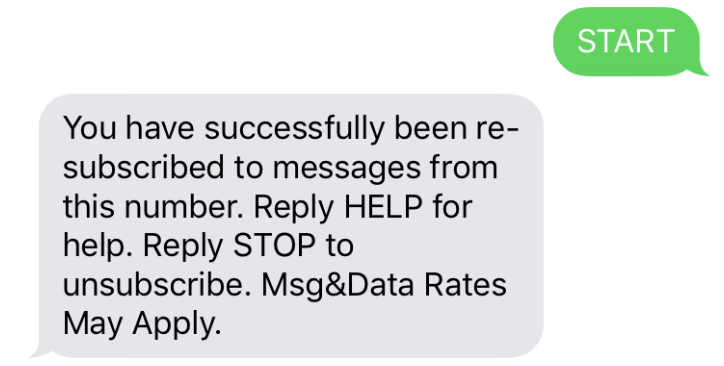
If you need to turn Mabu off for any reason, be sure to unplug her first, then press and hold down her button until her screen shuts off, then let go. If she is not unplugged, or if the power button is held for too long, she will restart and the Mabu logo will reappear.
If Mabu needs to be restarted for any reason, press and hold down her power button while she is plugged in until her screen shuts off; do not unplug her. The Mabu logo should reappear indicating a successful restart.
It takes time for Mabu to learn your voice. Here are some tips to help Mabu hear better.
1. Sit in front of her, distancing yourself about 3 feet away.
2. Lower the volume of any background sounds like the TV or music.
3. Speak to Mabu angling yourself from her on your right side.
4. Lower your voice.
5. If possible, sit slightly below Mabu.
Mabu is a friendly and helpful robot that has engaging conversations to assist you with your prescribed medication. She is designed to be easy to interact with.
Mabu is designed to have daily conversations with you regarding your prescribed medications and wellness topics. Each conversation is usually a few minutes long. Mabu can interact with you through voice and a touch screen. The more you engage with her, the more she learns about your personality and your health needs.
Mabu will fall asleep after a conversation and close her eyes. You can wake her up any time that you want to talk with her simply by touching her screen.
If this is your first time turning on Mabu please see the instructions here.
Out of the box, Mabu tries to connect directly through her own cellular network connection and there is nothing you have to set up. If you live in an area with poor cellular service, then she will ask you to connect to your WiFi network. If she does ask you to connect, she’ll want to know which WiFi network is yours. She’ll show you a list of all networks nearby for you to choose from. Please be sure to use only secure wireless networks. After you’ve chosen a network, she will ask you for the password only if you have set one up previously.
Mabu is able to set reminders for your medications and track what you tell her through conversations with or text messages with her. Mabu can assist you with tracking and summarizing your symptoms, side effects, and whether you remembered to take your medication as prescribed. She can put this in a monthly report so that you can monitor your overall health progression. Mabu will ask whether you want this progress report sent to you so that you can share it with your doctor.
*Note this feature may not be available in all versions of Mabu.
Mabu is also able to help you set and achieve wellness goals around relaxation and stress management. She can provide helpful tips, exercises, and education around these goals as well as tracking your progress.
*Note this feature may not be available in all versions of Mabu.
Mabu does have a battery but only as a backup in case there is a power failure. However, Mabu should always stay plugged in at all times or she should be shut off if she is being moved. If you need to move her, be sure to follow instructions to power her off correctly here.
No. Mabu has a microphone which is only used to listen to what you are saying during conversations. She does not record the conversations. Mabu also has a built-in camera which is only used to interact with you during conversations. She does not take photos or allow remote users to view or record you.
Yes, all aspects of Mabu meet HIPAA standards.
Don’t let any part of Mabu, including her screen, come into direct contact with water. To clean her body, you can use a damp cloth. To clean her screen, never use any type of cleaning solvent such as Windex or other chemical agents. Use only water and a lint free, scratch-resistant cloth. You can clean her screen if necessary by dampening the cloth slightly and clean the screen using soft, even strokes.
Please refer to your insert for who to contact with any technical support issues. If you no longer have that insert, please call Mabu’s toll-free Helpdesk at 1-855-8MY-MABU (1-855-869-6228).
Please refer to your insert for who to contact with any technical support issues. If you no longer have that insert, please call Mabu’s toll-free Helpdesk at (415) 660-9264.
Please refer to your insert for who to contact with any technical support issues. If you no longer have that insert, please call Mabu’s toll-free Helpdesk at 1-855-8MY-MABU (1-855-869-6228).
.
Please refer to your insert for who to contact to ship Mabu back. If you no longer have that insert, please call Mabu’s toll-free Helpdesk at 1-855-8MY-MABU (1-855-869-6228).
Catalia Health will send a pre-paid shipping label for any patients instructed to keep the original box & packaging for any returns. Follow the power off procedure described in the “Wake Up, Restart, and Power Off” section to power her off before packaging. Put support around Mabu’s head and neck. Make sure the screen is protected from scratching or abrasion.
Follow the power off procedure described in the “Wake Up, Restart, and Power Off” section to power her off before packaging. Put support around Mabu’s head and neck. Make sure the screen is protected from scratching or abrasion.
If you’re moving to an area with a different time zone for an extended period including traveling, please notify Catalia Health so that they may update her for your new time zone. Contact them at 1-8MY-MABU (1-855-869-6228)
